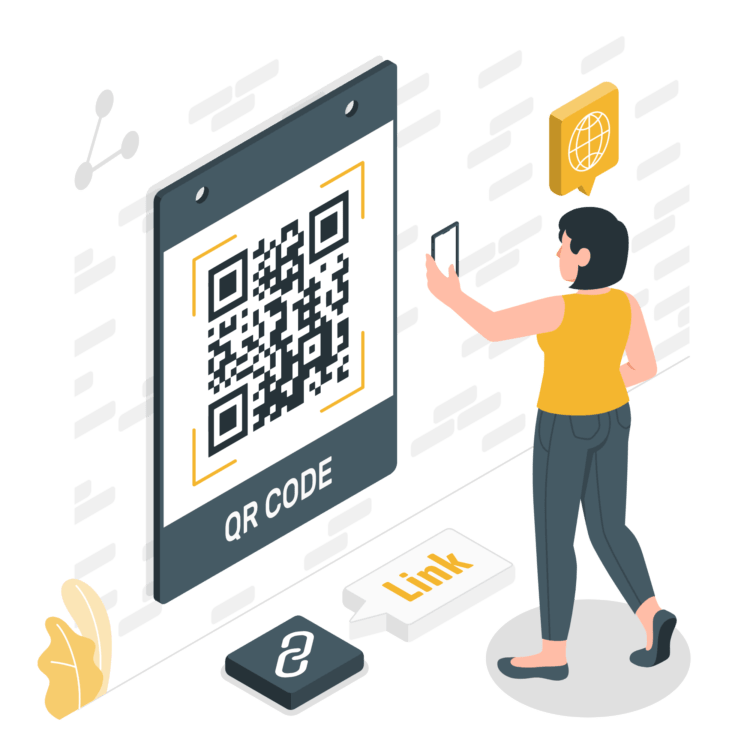
Imagine that you are going on your first hiking tour. When you start packing, an important question arises: what shoes to wear? Hiking boots must fit the size of your foot perfectly, otherwise you will get blisters if the footwear is too tight, or lose your toenails if it is big and your feet move freely inside of it. If there is no specialized store nearby where you can try on some shoes, you will probably order them on the Internet. Ideally, you should order a few sizes of one or two models of boots. Once you try all the pairs on, you will be able to choose the most comfortable one. So the question is, how to pay for the one chosen pair of shoes? The delivery person may either bring four invoices (one for each pair) and a POS terminal, or generate a QR code in his or her smartphone. In this article we discuss how to use QR code payments.
What are the most popular online payment methods in the world and the U.S.?
According to Oberlo, 44.5% of customers of the world’s online stores use digital wallets to pay for their purchases. The second popular method is paying by card: 22.8% use credit cards and 12.3% use debit cards. In the U.S., 47% of customers choose paying by card, and 28% pay via e-wallets. How does paying with a card relate to this? We will find out soon! 🙂 You see that QR codes are not mentioned as a popular payment method. This is rather a new practice, so few people use it. Why is it so? Let’s figure it out!
How does a QR code payment work?
The operation principle of QR code payments is fairly simple:
- You generate an invoice and direct link to it in the online payment service;
- You convert the link into a QR code and place it on the invoice;
- The customer snaps the code with his or her smartphone camera and proceeds to the payment page;
- Now the customer can choose from several payment options: Google Pay, Apple Pay or by card.
Actually, payment via a QR code is the same as online payment.
When to pay with QR codes?
This method is more popular in cases when the sum on the invoice is fixed, or when the customer knows the sum in advance. These are payments for public transport, housing and utilities, parking services, etc. But you can make this task a bit more complex by generating a code at the moment of ordering. Here are a few examples of the problems that can be solved by using QR code payments for B2C and B2B orders in eCommerce:
Case 1
A customer wants to check the products when they are delivered. He or she may have little trust in the seller or just want to make sure the order was placed correctly. Once the order is confirmed, the delivery person generates a QR code on his or her smartphone, the customer scans it and pays for the order. This way, you save the time that potentially can be spent on processing the return of the products.
Case 2
A seller has some small range of products, which are available both on the Internet and in the stores. As is usually the case, the seller has to install a POS terminal and connect to an online payment service. The recordkeeping department registers online and offline transactions separately. But when this seller introduces payments via QR codes, he or she will receive a single document for all transactions, and the transactions will be stored in the chosen online payment service. Such an approach allows you to save your recordkeeper’s time, money allocated for a POS terminal, and probably some costs related to paper.
Pros and cons of paying via a QR code
Naturally, the suggested option is not a perfect alternative to the land-based acquiring solutions and has some drawbacks:
- The average fee on Internet acquiring is higher than the one on POS acquiring;
- Some customers don’t have an app for scanning QR codes, and some others don’t know that they actually have such an app;
- If the customer does not use Apple Pay or Google Pay, or if the payment card is not saved in the browser of the smartphone, the only way to enter the card details in the payment page is to do this manually.
There are still some undeniable advantages in this method:
- It helps minimize the difficulties in dealing with distrustful customers, who only pay after “touching the products”;
- There is no need to buy any new equipment, so the additional costs equal zero;
- All payments, regardless of the method of payment, are visible to the merchant in one personal account;
- Only one closing document for the recordkeeping department for both online and offline purchases is prepared.
How to create a QR code for payment?
At the moment, there are quite a lot of ready-to-use solutions for all tastes. We’re not going to discuss them since the guys from Merchant Maverick prepared an excellent guide on such solutions. If you are not content with the ready-made products, you can order developing a custom solution for your ERP. For example, you can integrate an online payment service into your ERP and add a module for generating QR codes. How will it work? In the ERP, you create an invoice and link to the payment page, which will be converted into a QR code and placed on the invoice by the module. This can be done even on a smartphone, since modern ERPs are responsive and have applications for smartphones.
Conclusion
As you can see, payment via a QR code is not anything new. It does not reduce the transaction fees. However, in some cases it may increase customer loyalty and save on operational costs.
