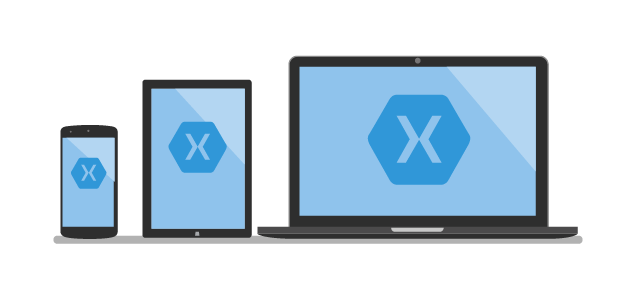
Forrester’s research found out business benefits and the cost savings enabled by Xamarin. First of all, it decreases costs related to life-cycle management and mobile app development while making most of the existing programmer’s resources. Companies that invested in the Xamarin experienced such improvements:
- ROI: 291%
- payback: less than 1 month
- entire benefits (PV): $8752838
Businesses with multiple mobile apps may expect such optimization over 3 years:
- $6,558,360 — savings in expenses for the platform-specific mobile app development.
- $1,365,003 — decreasing in mobile app development costs by applying a shared C# codebase.
- $829,475 — mobile app support and upgrade of the efficiency.
What is the noise about
Xamarin is aimed to allow creating apps for iOS, macOS, Android, Tizen, Windows, GTK# and with a single shared .NET codebase. So, the main benefit is the ability to make apps for all key platforms simultaneously. Moreover, Xamarin apps are native with platform-specific APIs, user interface controls advantages and hardware acceleration. Now, let’s dive deeper to explore key reasons why you need to choose Xamarin. Feel free to share your experience and questions in the comments.
# 1 Automation solutions
Nowadays, optimization is a key point to move forward. Businesses want to automate time-consuming processes and decrease costs. It can be done through Xamarin that allows covering various aspects of desktop and mobile development for enterprises. For example, FiduciaSoft has automated routine tasks in a mobile app for the salad bars by using Xamarin. Results were significant:
- Simplified registering product unpacking as well as registering product waste.
- Tracking the current state of the bar.
- Automated statistics that help to refine profit.
FiduciaSoft is an IT company that helps customers all over the world to simplify software development and cut unwanted costs. Its main focus areas are customizations of the cloud-based and in-house ERP systems, integration e-commerce solutions with ERP systems, and software development of mobile apps based on .NET Xamarin, Swift, Java, and Objective-C.
#2 Huge variety of tools
The Xamarin platform applies C# together with .NET. It means support from Microsoft as well as a chance to be used within the Visual Studio environment. It brings Xamarin developers some valuable tools such as native platform integration, a rich editor, and a huge number of debugging tools. For instance, Xamarin.Essentials helps to simplify and streamline development, add useful features to apps. Xamarin.Essentials is a new library that retrieves the native APIs into the cross-platform APIs. So, developers may easily reach more than 30 features from single APIs that may be called directly from the shared business logic. Let’s explore the most popular APIs:
- Secure storage: safely store data on your device.
- Version tracking: check the version of your app and easily build numbers.
- Connectivity: track connectivity state and find out changes.
- Device information: reach information about the needed user’s device.
- Geolocation: track the device’s location.
Moreover, Xamarin.Essentials is open-source on GitHub. This way, there are a few new enhancements through the community: WiFi signal strength, enhancements to preferences, debug information, barometer, multiple SMS recipient support, etc.
#3 Winning code compilation, reduced time and fewer bugs
The platform has 2 key products: Xamarin.Android and Xamarin.iOS. Android Xamarin apps are made from Intermediate Language and then – into native code with Just-in-Time compilation. Xamarin.iOS means that the source code is created directly into native Ahead-of-Time compilation. Although, in both cases, the entire operation is automated and prepared to tackle such issues as garbage collection, memory allocation, and platform interoperability by default. The AOT compiler is much better than JIT, that’s why Xamarin development is more popular among both Android and iOS app developers. Xamarin eliminates a need to create the same app for various platforms. With faster cross-platform development, programmers only need to write one code logic and then spread it throughout all needed platforms. Xamarin mobile development is compatible with a native dev environment. Since programmers write less code, there is a lesser number of bugs. By the way, QA managers gain good testing options. For example, they may test apps on multiple devices or directly in the cloud. They don’t need to write a separate test for various platforms, as QA staff may validate the code for every platform by preparing one set of tests. With Xamarin TestCloud, they may test applications with CI, object-based UI testing, and fragmentation. Also, the QA team can also test the state of the app applying a real-time app monitoring module – Xamarin Insights.
#4 Flexibility and improved performance
- The number one benefit related to flexibility is that Xamarin is built on open-source technologies that bring you many new options.
- Its component store delivers a value-add with a few valuable resources for developers such as UI controls, cross-platform libraries, and third-party web services.
- Programmers get the performance that is close to native and pays attention to sharing business logic.
- The cross-platform features apply native UI controls and platform-specific acceleration of the hardware. It means close-to-native fast performance.
- Even when the IT team applies the Xamarin.Forms approach with broad code sharing, most of the source code may be reused.
- Apps made with Xamarin give a better user experience thanks to the standardized UI control. This way, programmers don’t need to develop additional plug-ins.
- Because of the integration of the SDK, Xamarin simplifies adding new features and an ability to automatically update the various versions of the application.
#5 Scalability and availability
- For developers working with Xamarin, by default, Visual Studio is an environment to build, develop, and debug apps. Visual Studio includes a simulator and a code editing environment.
- Programmers may use the VS App Center to test their apps on different devices in the cloud. It allows trying new features offline even while the ready application is being applied in the market.
- Xamarin works with a few latest SDKs and uses popular and platform-specific APIs.
- Xamarin connects the APIs and the SDKs of multiple platforms which allows creating high-quality apps as well as delivering support for the updated features as soon as they are added into the operating system.
- Since Xamarin is backed by the Microsoft Azure ecosystem, it brings cloud-based data synchronization even offline.
- Moreover, it means high network connectivity with permanent app performance and decreases performance lags.
#6 Xamarin Learning Resources
Xamarin University is an advanced online portal for the juniors. It will serve the engineers who know already C# or just started to learn programming language. Xamarin University includes live online classes, free self-guided learning, guest lectures, and office lectures.
#7 Xamarin.Forms Live Player
This live player offers quick and frictionless development. A Live Player tool is an app installed on the cellphones to start testing right now and debug your apps without a need for any additional action. The developers just scan a QR-code in Visual Studio to gain access to a currently made app. An app synchronizes with the one in Visual Studio. It helps to simplify the setup and debugging operations. As we see, Xamarin is know-how in software development. It is a cross-platform solution that allows you to automate operations and do more with less. Xamarin is well supported by Microsoft and may be used within the Visual Studio environment. It means a huge number of debugging tools, native platform integration, a rich editor, etc. Xamarin doesn’t require to develop the same app for different platforms. With quicker cross-platform development, developers only need to create one code logic and then share it further.
Follow us on Linkedin, Facebook or Twitter so as not to miss our articles about ERP!
