
Almost exactly 3 years ago, our then future client has been going through a tough period in business growth, when sales plateaued. All processes were in place, apparel manufacturing, marketing, retail and ecommerce distribution. All elements were in place, yet the sales were flat. The simplest way forward in such a situation appears to be doubling up marketing efforts, yet after such a move the real issue became obvious: internal inefficiencies were the true cause of the slump. It was not the lack of demand, but rather the inability to meet the existing demand- especially in the ecommerce part of the business. Information would often be out of date, late procurement, late updates to the inventory levels, and often incorrect information about inventory availability in the webstore. More detailed description of this specific project can be found here, but today we’re trying to take a broader look at this situation. Specifically, we want to focus more on the fundamentals of running a successful eCommerce operation, such as automation of business processes and tight integration of the eCommerce store with the backend ERP systems. ERP, or Enterprise Resource Planning system is the accounting backbone of any business, a place where digital information about business is collected, organized, and stored. Proper integration between ERP and eCommerce platforms is often the missing key to unlock the true potential of your company.
Where to begin when tackling ERP-eCommerce integration
#1 Defining goals that integration must achieve
Write up the exact set of parameters that you must hit with your integration project. The outcome of that exercise would be a list that looks something like this:
- increase the speed of order processing by up to 30%
- lower the chance of mistake on the order to no more than 1 in 300
- speed up inventory level updates on the webstore to under 30 sec
- speed up the inventory pending decrease updates in the warehouse to under 1 minute
- update online clients on the status of their order continuously, with exact delivery estimate of up to 1 hour
#2 Identify exactly which data elements will be exchanged between systems
Mapping exactly which piece of information from which system would be synchronized, and which event will trigger such synchronization is the critical next step. This is not a trivial task, as it may not be as simple as just linking ERP and website. Information might be coming from multiple places, such as other external services (example: 3rd party payment processing or shipping companies), multiple web stores & marketplaces, multiple ERP modules and systems, etc. If this task is overwhelming, this can be (and often is) done by an implementation partner. In the example we’ve mentioned above, this is exactly the approach that was chosen by the client. Our business analysts made a map of information synchronization in coordination with the customer.
# 3 Organize your database (DB)
The data storage format must be the same in all systems that participate in the integration. This is necessary for correct data exchange and affects the complexity of the implementation. For example, if the supplier gives you dimensions in centimeters, and you use inches, you need to develop a data converter program.
Meticulousness at the beginning of the journey means saving money and nerves at the final stage.
What patterns of integration exist?
You need this information to understand how your systems will exchange data. There are two main types of data exchange: one-way and two-way.
One-way exchange
One-way exchange is, in fact, the transfer of information unilaterally from one database to another database. For example, the transferring of data about an order from a website to an ERP.
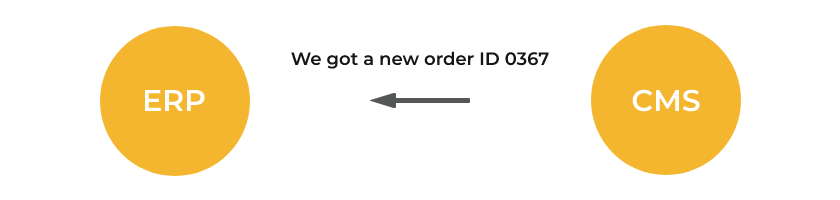
Two-way exchange
Two-way exchange is the exchange in which data is sent simultaneously in two directions of the data transmission channel. For example, a site asks for information about the availability of a product, and the ERP instantly sends the number of units in stock.
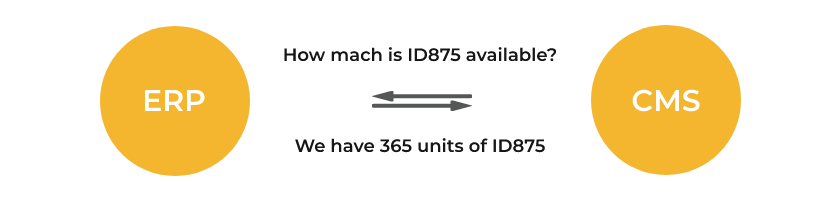
Integration of ERP with third-party services
If necessary, you can integrate ERP with third-party services, for example, with a logistics service and WMS. In this case, the customer receives a serious tool for managing warehouse stocks of goods and logistics supply / shipment chains.
Integration of the site with third-party services
For any eCommerce business, one of the key attributes is a payment service. It is important that it is integrated into the site as seamlessly as possible and provides an easy payment process for clients. The implementation of this solution is possible thanks to the API model, which provides the necessary tools and a set of interfaces. This is just an example of the need for integration with third-party services.
Integration of the site with ERP
The exchange of data between the ERP and the site system is the key part of the integration, because managing information in a common repository facilitates all existing business processes. Synchronizing data between the database and the site speeds up the exchange of information by updating the values in the corresponding fields.
Ways to integrate ERP and eCommerce sites
In this section, we will look at the main technical ways to integrate ERP, eCommerce sites and other systems.
Ready-made extensions for ERP and eCommerce integration
It sounds very simple – plug in the module, set up data exchange and you’re done. But in practice, not everything is so easy. In most cases, vendors themselves develop extensions for integrating online stores. Accordingly, such extensions are sold by the developers themselves. These modules include a set of basic functions and the ability to expand them. The developers (vendors) themselves are responsible for installing and modifying the modules. For example, we, FiduciaSoft, have developed our own module for integrating Acumatica ERP and CMS Magento for some projects. Also, there are ERP-based eCommerce platforms such as Dynamics 365 Commerce. In other words, it is a CMS embedded in ERP. By the way, we had a similar project to develop a B2B platform with PIM, ERP, and CMS integration.
Data exchange via CSV files
It is one of the simplest ways to exchange data, which can be done both manually and automatically. For this, almost all ERP or CMS have a built-in data import / export module. Where to use:
- Requesting data on balances and prices from the supplier and uploading it to your ERP;
- Unloading data from ERP and downloading to the site;
- Uploading customer and order data from the site and downloading it into ERP;
- Generating feeds for downloading to Google Merchant.

XML / JSON
It is a method of two-way data exchange in real time. For example, when a visitor of your online store wants to buy 10 units of a product, the site sends an XML request to the ERP, and receives a response in the form of an array of data.

MySQL/MS SQL
It happens that the system does not have the ability to import and export data, so it cannot process the same CSV and XML / JSON. For example, if your site is implemented on a self-written CMS, here a universal solution will help you. It is the exchange of data directly from the site database to the ERP database.
API (SOAP / REST)
API is Application Programming Interface and SOAP and REST are API styles. A universal way to exchange data between your and third-party services. For example, it can launch a payment or delivery service.

EDI
An old and complex method of exchanging only standardized data. Learn more in our article on ERP integration with 3PL providers.
Who should you trust to integrate your ERP with eCommerce?
Before starting the integration, it is necessary to select one representative from the customer’s company and delegate all the project authority to this person. It is important that the person actually leads the project, and not just pass information between managers and executors. It is best if this employee is the head of the IT department, general manager, etc. The representative must know exactly what the company is doing, which functions need to be implemented first, and which ones can be postponed.
Need help with integrating your ERP with other Software?
Consult certified experts who will help you implement forecasting in your ERP system. Since 2015, FiduciaSoft has been providing the outsource services of setup, configuration, customization and development of ERP modules. Our experienced specialists work with the popular systems, such as Acumatica, Sage 100/300, MS Dynamics 365 and AX, as well as with other .Net-based solutions.
Do it all yourself
Yes, it’s real. If you have a small online store, doing everything yourself will be an interesting task for you. For example, you need to transfer orders from your site to SalesForce to Odoo CRM. The Zapier service will automate this process from just $ 20 / month. A similar integration module in the Odoo marketplace costs 400 euros. In our article about the ways of ERP integration, we have covered all the popular ways to integrate ERP with other services.
ERP Integration Contractor
If you have already performed ERP integration, then you probably have your own contractor who was engaged in the creation and optimization of the system. The contractor will do a great job thanks to the knowledge of specifics of your software. But this option is significantly more expensive than the others.
Outsource companies with integration experience
If you need a balance of price and quality, asking outsourcing companies that provide ERP customization services would be the best choice. Many of them have already worked with such projects, and it means that they implement everything on time at a high level. One of these companies is FiduciaSoft. You will find examples of successfully completed jobs in the portfolio posted on the site.
Freelancer at your own risk
The second type of outsourcing is freelancers. However, there are 4 factors for considering:
- Teams of unfamiliar specialists rarely find common ground;
- Good developers have been employed by outsourcing companies;
- Low price is not compatible with high quality workmanship;
- Difficulties often arise with the organization of post-release technical support.
The final point
Don’t go to extremes and integrate everything at once. The rush to implement ERP hurts more than helps.
- Consider the required functionality, technology and the need for third-party services;
- Provide the contractor with all the necessary information with logical dependencies in the site structure;
- Coordinate the actions of in-house IT specialists and contractors;
- Prepare systems for integration in parallel;
- Implement the basic functionality first, and create a roadmap for the rest;
- Test the finished product thoroughly before releasing.
